🚀 Are You Still Using MySQL for Data Analysis? ClickHouse Can Be 100x Faster
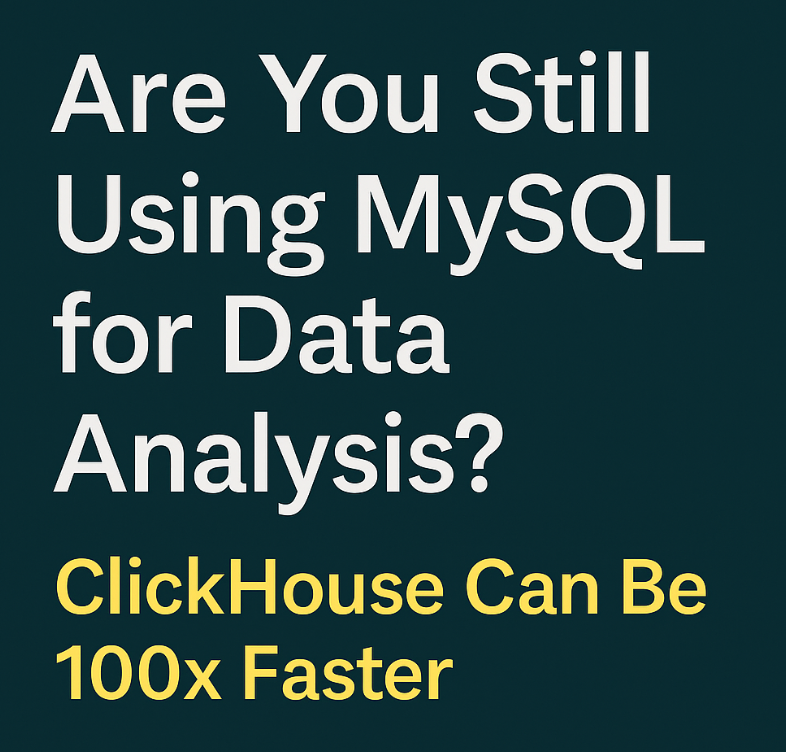
Stop waiting minutes for queries to finish. Discover how ClickHouse can revolutionize your data stack.
🔍 The Problem: MySQL Was Never Built for Analytics
If you’re using MySQL for heavy reporting, BI dashboards, or time-series analysis, you’ve probably experienced:
- Long-running
GROUP BYqueries - Memory overload when handling millions of rows
- Frustration when dashboards freeze during peak hours

That’s because MySQL is a row-based transactional database (OLTP) — perfect for CRUD operations, but far from ideal for OLAP (Online Analytical Processing).
💡 Even the official ClickHouse documentation makes it clear: MySQL is not optimized for high-performance analytics workloads.
💡 My Experience: The Tipping Point
I ran a simple query over 100 million rows to compute active users per day:
SELECT toDate(timestamp) AS day, COUNT(DISTINCT user_id)
FROM user_activity
GROUP BY day;- MySQL took over 95 seconds, with spikes in CPU and memory.
- ClickHouse completed it in under 1 second — using a fraction of the resources.
👉 That’s when I started migrating all analytics workloads to ClickHouse.
⚙️ Why ClickHouse is Built Differently
ClickHouse is a columnar database, which means:
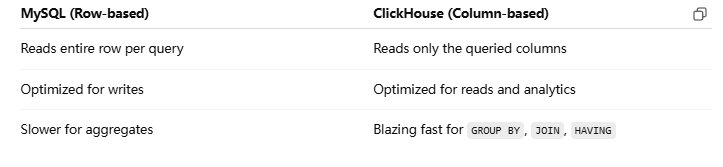
And that’s just the start.
✅ From the Official Docs: ClickHouse Core Features
- Vectorized execution engine — processes data in batches for CPU efficiency
- Advanced compression — reduces disk + RAM usage significantly
- Massive parallelism — takes full advantage of multicore servers
- Real-time ingest — supports high-frequency data streams (Kafka, RabbitMQ, etc.)
- Materialized views — instantly summarize or pre-aggregate massive datasets
ClickHouse’s design allows it to process billions of rows per second on commodity hardware.
✨ Real-World Use Cases (From ClickHouse.com + My Own)
Use CaseWhy ClickHouse Works BetterBI dashboardsFast aggregations, no caching neededProduct analyticsStream inserts, query by user ID instantlyLog analysisTime-series optimized + compressionA/B testing reportsMaterialized views, sub-second results
🧠 Fun fact: ClickHouse was built at Yandex to power real-time search analytics — processing billions of queries per day.
🔄 MySQL + ClickHouse = Best of Both Worlds
You don’t need to abandon MySQL completely. Many teams keep:
- MySQL for transactional data (orders, users)
- ClickHouse for analytics (sessions, logs, events)
Use tools like:
clickhouse-mysqlKafka connectorsAirbyte
To sync data between the two with minimal overhead.
👨🔬 Pro Tip: Optimize Inserts for ClickHouse
ClickHouse performs best with batch inserts, not row-by-row.
Bad:
INSERT INTO events VALUES (...); -- x 1000000Good:
INSERT INTO events VALUES (...), (...), (...); -- 1000+ rows per insertOr better yet, use the native HTTP or TCP interface to stream data in chunks.
📦 Getting Started
Try ClickHouse in under 60 seconds:
docker run -d --name clickhouse-server \
--ulimit nofile=262144:262144 \
clickhouse/clickhouse-serverThen connect via:
docker exec -it clickhouse-server clickhouse-clientOr try ClickHouse Cloud (free tier) for a zero-maintenance experience.
💬 Final Thoughts
If you’re running complex analytics on MySQL today, you’re:
- Overloading your primary DB
- Wasting resources
- Waiting too long for answers
ClickHouse is not just a replacement — it’s a different class of technology built for the modern data age.
🔗 Want to see my full ClickHouse migration guide with code examples, schema design tips, and real metrics?
👉 Read the full article on Medium →
(Insert your actual Medium link here)
🧠 Bonus: What I Learned After 30 Days with ClickHouse
- Column order in table definitions matters
- Always define proper partitioning keys
- MergeTree is powerful, but don’t overuse nested data
- Monitoring insert lag is crucial for real-time workloads
- The SQL dialect is 90% familiar, but 10% mind-blowing
🔔 Follow Me for More
If you’re into:
- High-performance databases
- Real-time analytics
- Practical engineering insights


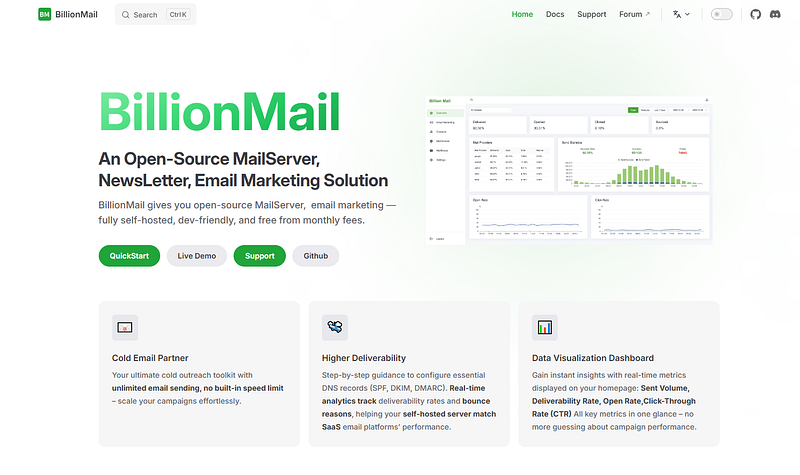
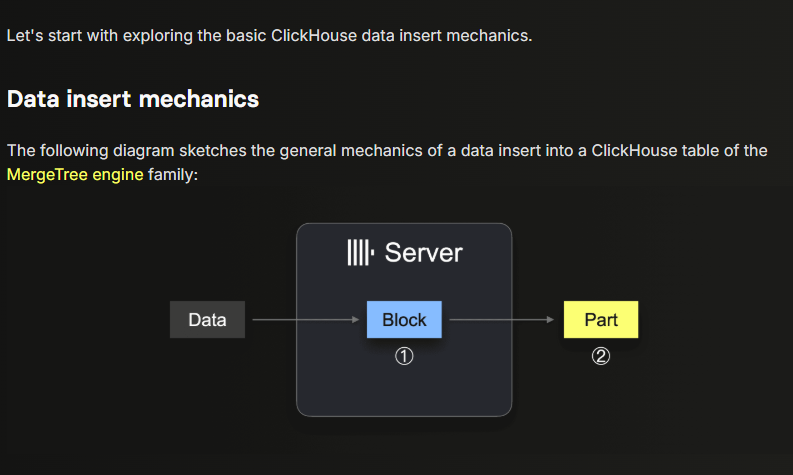
Member discussion