How to Use BuildShip with Stripe Integration

The Stripe Integration in BuildShip empowers users to easily interact with their Stripe accounts, leveraging Stripe APIs to perform a diverse range of operations, all without writing code.
Getting Started ✅
Stripe events saved to postgreSQL database

Generate Custom Stripe Reports

Build a Stripe Checkout / Post Payment Workflow — with no code
Stripe Trigger
The Stripe Trigger establishes a connection with your Stripe account, triggering workflows in response to specific webhook events. This functionality allows real-time updates based on various activities within your Stripe Account.

To enable the Stripe Trigger, users need to input the following information:
Stripe Secret Key
The Stripe Secret Key is a unique identifier that allows BuildShip to connect to your Stripe account. To find your Stripe Secret Key, navigate to the Stripe Dashboard(opens in a new tab) and copy the Secret Key.
💡
Learn more about Stripe Secret Keys here(opens in a new tab).
Stripe Events
Select from a list of specific events or leave it empty to encompass all events. Some available events include charge.captured, customer.subscription.updated, and more shown below.

Find list of all Stripe event types here(opens in a new tab).
Stripe Nodes

Within the BuildShip node library under the Stripe Integration, users have access to specialized nodes designed for specific Stripe functionalities:



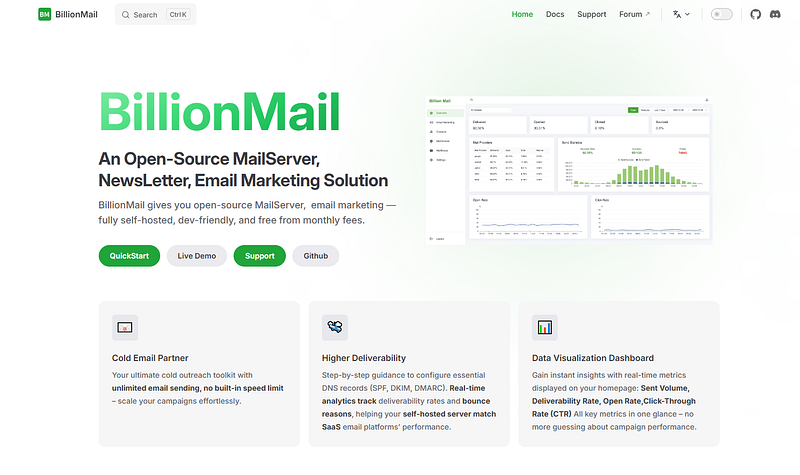
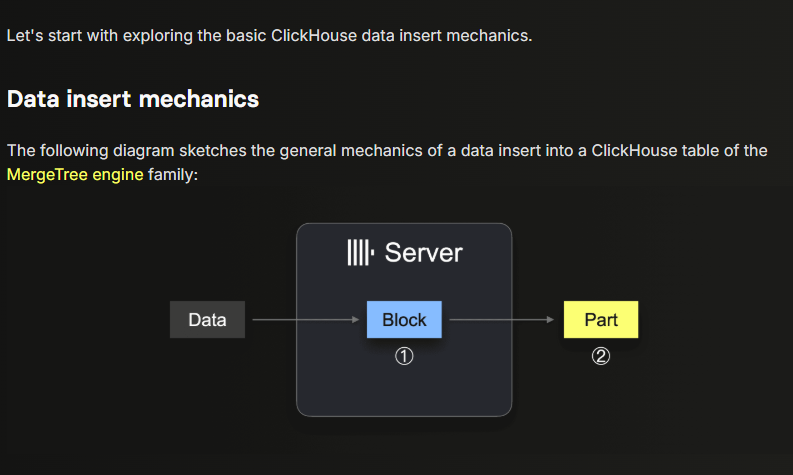
Member discussion